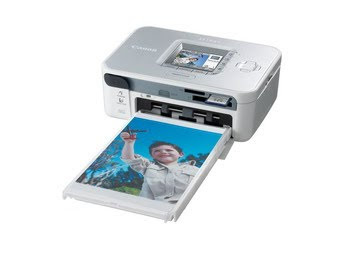เอชพี LaserJet P1006 Printer + HP USB network print adapter
printer laserjet
รายละเอียดสินค้า
System requirements
Component Details
Operating system Microsoft Windows 2000
Microsoft Windows XP (32-bit)
Microsoft Windows Vista (32-bit and 64-bit)
Macintosh V10.3.9 and above
Connectivity Hi-Speed 2.0 USB port.
Base memory 8 MB RAM
Physical dimensions
Dimension Measurement
Width 349 mm (13.7 inches)
Depth Depth: 238 mm (9.4 inches)
Height 195 mm (7.7 inches)
Weight (cartridge installed) 5.2 kg (11.5)
Print cartridges
Color Part number
Black CB435A
Paper-handling specifications
The following tables contain specifications for supported paper.
Paper tray capacities
Tray Details
Main input tray capacity 150 sheets of regular weight 75 g/m 2 2 (20-lb paper )
Priority feed slot capacity 10 sheets of paper up to 163 g/m 2 2 (43 lb)
Top (face down) output bin capacity 100 sheets of regular weight 75 g/m 2 2 (20 lb) paper
Output bin 60 to 105 g/m 2 2 (16 lbs to 28 lbs )
Paper types and sizes
Paper type Size
Letter 216 x 279 mm (8.5 x 11 inches)
Legal 216 x 355.6 mm (8.5 x 14 inches)
Executive 184 x 267 mm (7.24 x 10.51 inches)
A4 210 x 297 mm (8.27 x 11.69 inches)
A5 148 x 210 mm (5.83 x 8.27 inches)
A6 105 x 148 mm (4.13 x 5.83 inches)
B5 (JIS) 182 x 257 mm (7.17 x 10.12 inches)
Envelope #10 105 x 241 mm (4.13 x 9.49 inches)
Envelope DL 110 x 220 mm (4.33 x 8.66 inches)
Envelope C5 162 x 229 mm (6.93 x 9.84 inches)
Envelope B5 176 x 250 mm (6.93 x 9.84 inches)
Envelope Monarch 98 x 191 mm (3.86 x 7.52 inches)
16K 197 x 273 mm (7.75 x 10.75 inches)
195 x 270 mm (7.68 x 10.63 inches)
184 x 260 mm (7.24 x 10.24 inches)
8.5 x 13 216 x 330 mm (8.5 x 13 inches)
B5 (ISO) 176 x 250 mm (6.93 x 9.84 inches)
Post memory card 100 x 148 mm (3.94 x 5.83 inches)
Double Post memory card 148 x 200 mm (5.83 x 7.87 inches)
Printing specifications
NOTE: Narrow and heavy paper can cause the product to print more slowly.
Specification Details
Print speed 16 A4 pages per minute (ppm), 17 Letter-size ppm
First page out in as low as 8 seconds
Print resolution FastRes 600 : This setting provides 600 dpi effective output quality.
FastRes 1200 : This setting provides 1200 dpi effective output quality.
EconoMode : Text is printed using less toner. This setting is useful when you are printing drafts. You can turn on this option independently of other print-quality settings.
Duty cycle 8,000 single-sided pages per month (maximum)
1,000 single-sided pages per month (average)